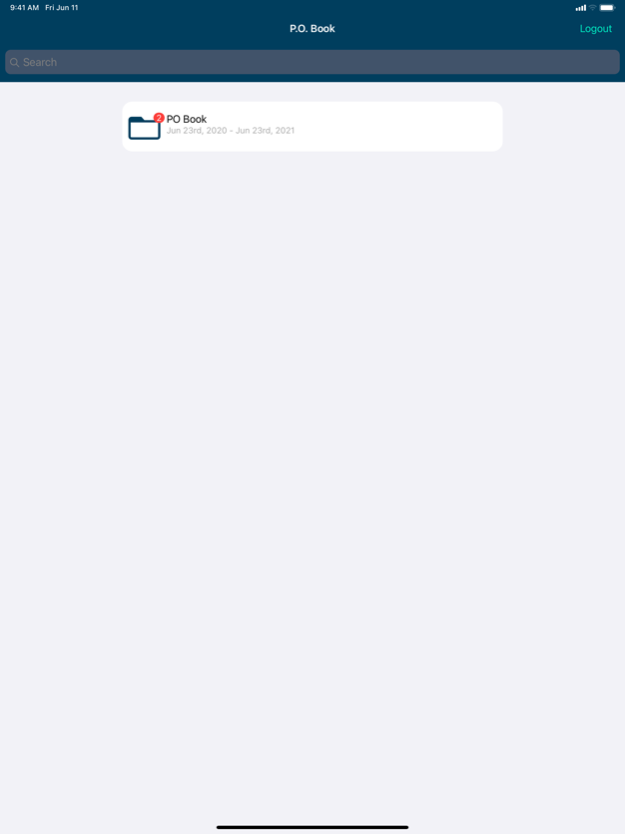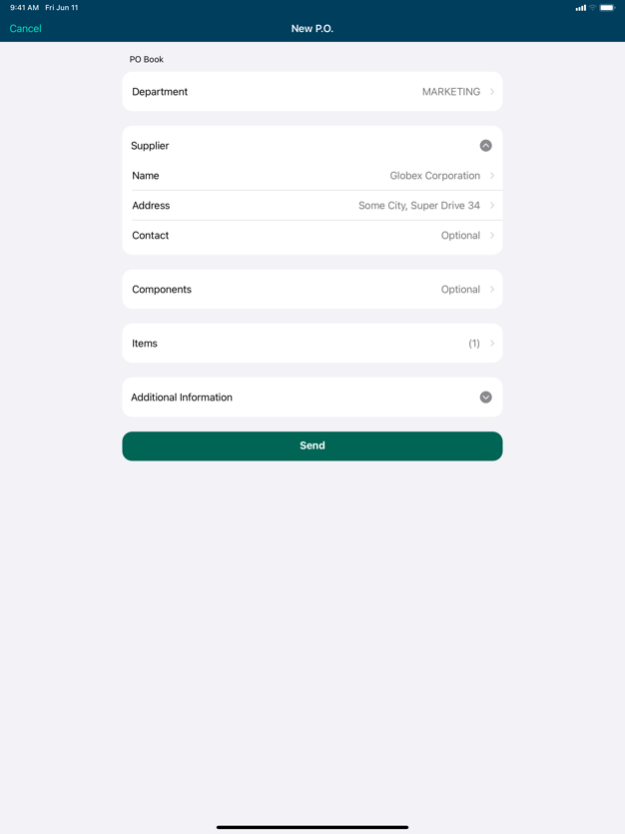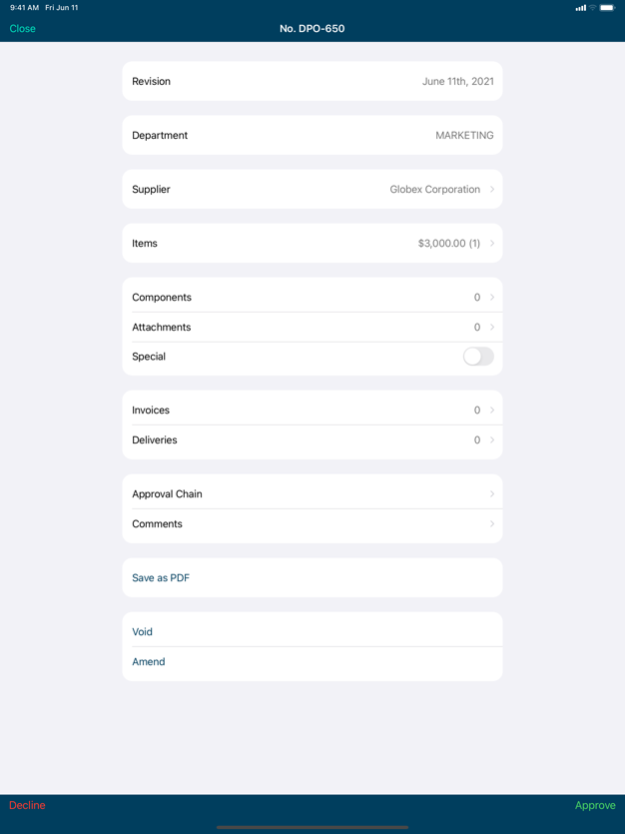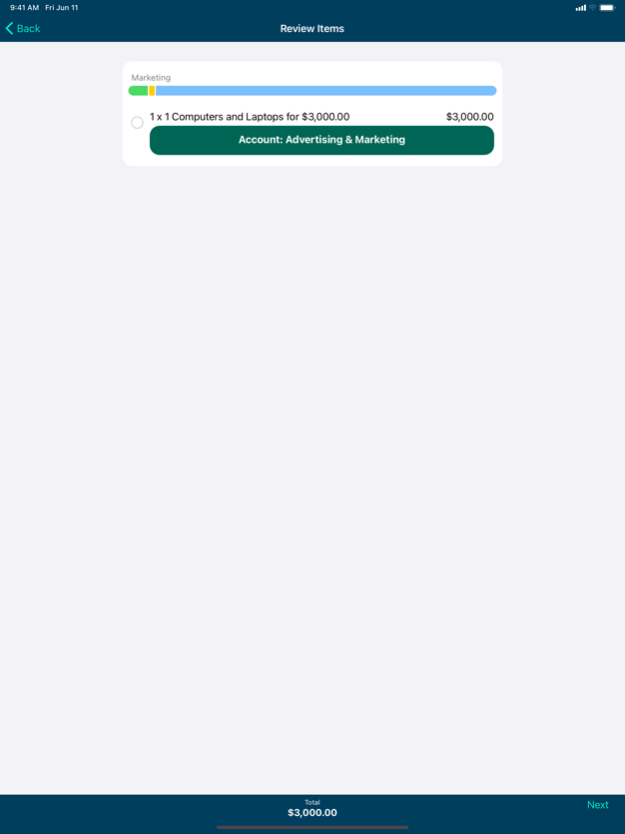DIGITAL PURCHASE ORDER 2.16.0
Free Version
Publisher Description
Digital Purchase Order is a simple tool that makes your purchasing workflow faster and more secure. With DPO you will be able to create and approve purchase orders online from anywhere.
*Award Winner – Best of IT Innovation 2013–2016*
DPO operates around the world, in multiple languages and works with all existing currencies.
Key DPO features:
• Create and approve purchase orders through your mobile app
• Add attachments to your purchase orders (add-on feature)
• Review all purchase orders and their net totals instantly
• Write comments while approving purchase orders
• Review payments for each purchase order
• DPO assigns a purchase order ID automatically
Digital Purchase Order allows you to customize your settings with more than 200 options. Login to DPO through our website to edit the administration section.
Digital Purchase Order software key features:
• Customize your approval chain
• No need for administrative work – DPO will circulate the purchase orders for you
• 24/7 view options with various report possibilities
• Get instant messages as your purchase orders are approved
• Create your own department names and expenditure types
• Work with multiple currencies and custom exchange rates
• Hide purchase order numbers until the final approval
• Customize your purchase order ID
• Create a PDF report of all purchase orders at any time
• Generate batch prints of your purchase orders
• Track payments though the DPO system
• Export your project information as a CSV file
• Make easy amendments of your purchase orders while keeping your ID
Mar 15, 2024
Version 2.16.0
General:
• support for charts of accounts with additional fields
* maintenance of core functionality
About DIGITAL PURCHASE ORDER
DIGITAL PURCHASE ORDER is a free app for iOS published in the Office Suites & Tools list of apps, part of Business.
The company that develops DIGITAL PURCHASE ORDER is LeBog Software GmbH. The latest version released by its developer is 2.16.0.
To install DIGITAL PURCHASE ORDER on your iOS device, just click the green Continue To App button above to start the installation process. The app is listed on our website since 2024-03-15 and was downloaded 0 times. We have already checked if the download link is safe, however for your own protection we recommend that you scan the downloaded app with your antivirus. Your antivirus may detect the DIGITAL PURCHASE ORDER as malware if the download link is broken.
How to install DIGITAL PURCHASE ORDER on your iOS device:
- Click on the Continue To App button on our website. This will redirect you to the App Store.
- Once the DIGITAL PURCHASE ORDER is shown in the iTunes listing of your iOS device, you can start its download and installation. Tap on the GET button to the right of the app to start downloading it.
- If you are not logged-in the iOS appstore app, you'll be prompted for your your Apple ID and/or password.
- After DIGITAL PURCHASE ORDER is downloaded, you'll see an INSTALL button to the right. Tap on it to start the actual installation of the iOS app.
- Once installation is finished you can tap on the OPEN button to start it. Its icon will also be added to your device home screen.